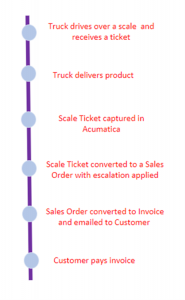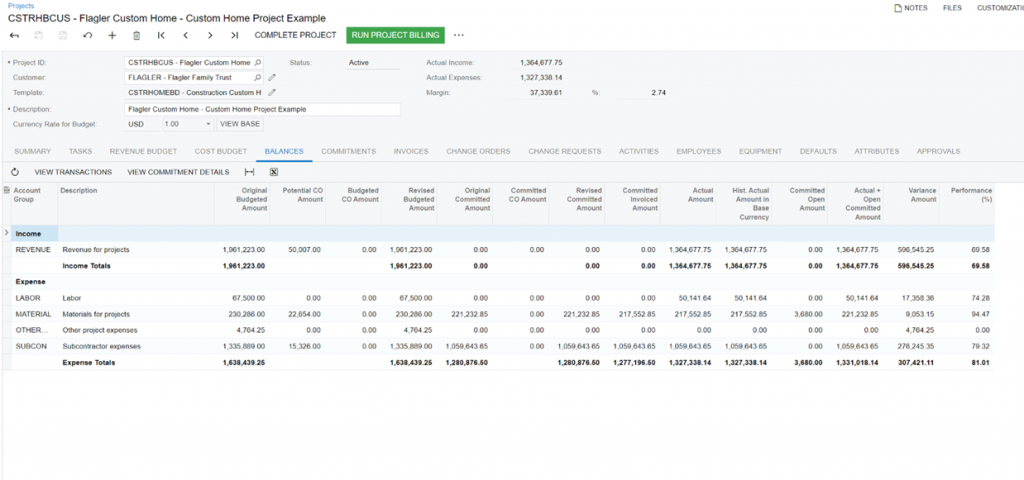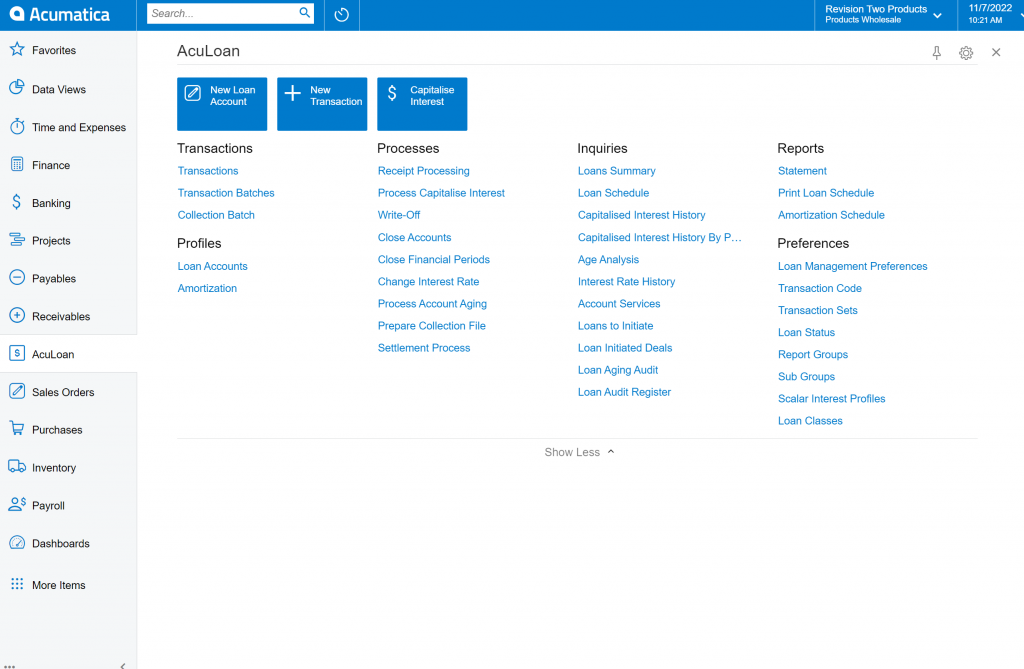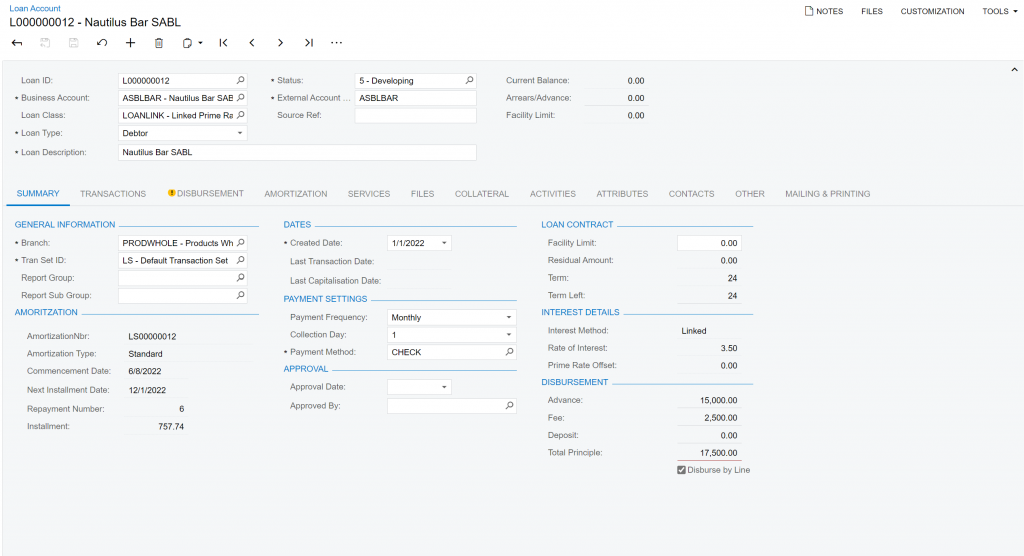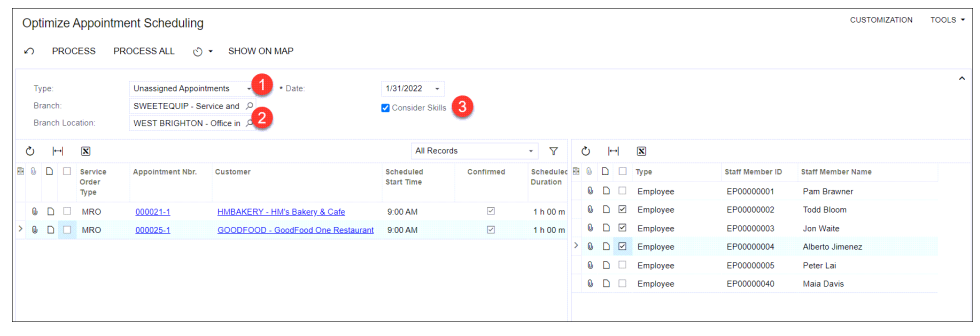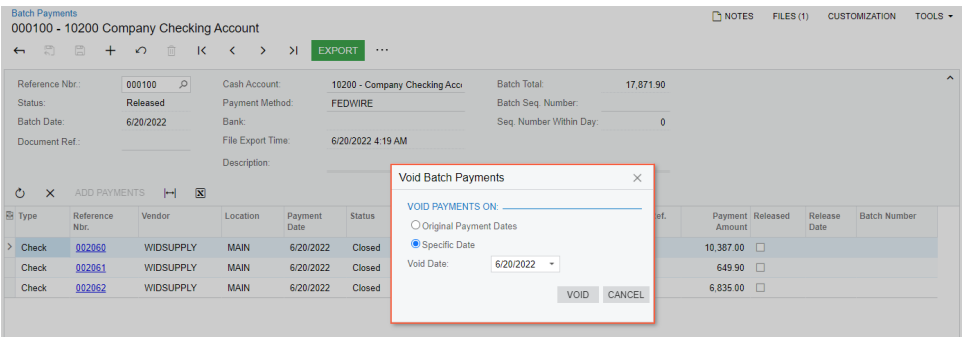Acumatica 2023 R1 Preview Updates
After an exciting week at Acumatica Summit 2023, Polaris is ready to take on the New Year! We learned so many new things about Acumatica, met some great people, and enjoyed Las Vegas to its fullest. Acumatica showed us what the company is all about – building the future of Acumatica together.
Scale to Cash Cycle
Companies across the asphalt industry have similar ways to complete their scale to cash process. No matter the company, the process depicted in the timeline below must happen for a company to drop off a product, create a sales order, a have a customer create an invoice. Many asphalt companies need a system that can manage estimates, project management, change orders, and many other items related to this industry. Typically, one system cannot handle all these functions and they must be done in several different systems making an integration challenging and difficult for the user.
Quote creating in Acumatica
Creating a quote in Acumatica starts the process of capturing all relevant information for a project in Acumatica. Information such as an address, billing method, project manager, and other project specific data is entered into the quote. Specific to the asphalt industry, Acumatica can house data in the project quote such as the asphalt price index. Once a quote is approved by the customer, it can be converted into a project with just a couple of clicks.
As seen in the screenshot, Acumatica stores all the information related to the quote previously needed for and related to the asphalt price index. The screen shows all the information related to a project, proving Acumatica to be easy to use. As shown in the photo, users can access information such as change orders, commitments, invoices, and more on the same screen. This is a powerful tool for Acumatica and a great benefit for construction users who can use this screen to get more information about the costs of the project.
Invoicing when taking the Asphalt Price Index into Account
Using the asphalt price index can be complex when used to calculate the amount and quantity needed for an invoice. Polaris Business Solutions has worked to build functionality suited specifically for Acumatica. Formulas embedded right into Acumatica have created a simple and easy-to-use system when considering the asphalt price index. The process can easily be streamlined for quoting, invoicing, and revenue recognition.
What is an ERP and how can it help you?
We spend a lot of time talking about different ERPs, but we never really talk about what an ERP actually is. What should your ERP be capable of? Why do you even need one or how do you know if you need one?
Top 5 things to look for in innovative technology
Choosing a new ERP can be a challenging and confusing time. It may be difficult to know what to look for, who to involve, and when it’s the right time to move to a new technology. There is no right time to change to a new IT product, however having a few things to look for can make the process easier and less daunting.
- Productivity: What can a new product do to make you and your team more productive?
- Functionality: What features does the product have that perform the daily accounting and business management functions of your company?
- Technology: Does the product leverage technology for mobility, usability, and customization?
- Value: How does the product maximize features and functions versus the cost of the product?
- Risk: How does the product minimize risk and is there a risk to changing to a new product?
Assessing these items can be a great way to start your search for innovative technology. If your company is looking to make a change to your IT, please reach out to Polaris Business Solutions at info@polaris-business.com.
AcuLoan 2022 R1 and R2 updates
With every new release of Acumatica, comes a new release and updates to the integrated services. AcuLoan has a new release for 2022 R2 with several new interface updates, changes to the loan account profiles screen, and other user experience changes. Below is a brief outline of these updates.
As shown in the screenshot below there are several new features to AcuLoan. There is a new button to take users right to the amortization schedules for a loan account. Users now have the ability to prepare loan account statements with the click of a button. Additionally, under preferences, users can see the loan statement cycle linked to a specific loan account.
On the loan account profile screen, there have been several updates to the interface and user experience. On the statements tab, users can see the history of the statements for that specific loan. The statement tab is also a new feature. Along the top of the account profile screen, the amount for the loan that is in arrears is calculated and shows along the top without having to move to another screen. Also, the information from the amortization schedule is along the bottom left hand side of the loan account screen. On the mailing and printing tab, the same information as AR appears for users to see.
These are just a few of the updates to the AcuLoan system for 2022 R2. There are other, more specific updates to the system that affect some reporting and inquiry requirements. If you think these updates would be beneficial while managing your loan accounts, please contact Polaris Business Solutions at aculoan@polaris-business.com.
Appointment Scheduling in Acumatica with 2022 R2
Acumatica has the ability to integrate with several different ISVs, including those that help with the scheduling of service appointments. These add-ons to Acumatica are a great way to enhance the use of Acumatica. With the release of Acumatica 2022 R2, appointment scheduling has been enhanced and the functionality has been optimized.
The new release has some essential features that help to enhance how Acumatica can work for scheduling appointments. Acumatica now has the ability to consider a staff member’s skills and abilities when they are being assigned to an appointment. When a user runs the process for scheduling an appointment a new form titled Optimize Appointment Scheduling has more information with specific users skills. The system will then allow a user to assign a staff member to a job based on the skills they hold, not just based on their calendar availability.
Above is a screenshot of the new form used to manage schedule optimization based on skills.
There are a few things that have to be selected to ensure this form is filled out properly:
- The type must be selected
- The branch, location, and date have to be selected for the appointment
- The checkbox labeled “consider skills” must be checked to ensure skills are taken into consideration
If you think your company could benefit from the new appointment optimization in Acumatica, please reach out to Polaris Business Solutions at info@polaris-business.com.
Mobile enhancements across multiple workspaces | Acumatica2022 R2
Acumatica has a mobile app that allows users to see many of the same features as they can on their browsers. Included with the update to Acumatica in 2022 R2, there have been several enhancements and additions to the mobile platform. Here is a brief overview of some of these:
- Field Services: On the mobile application for the Field Services module, the appointments screen now shows the invoice total which can also be drilled down further. The totals tab shows even more information about appointment billing and invoicing amounts.
- Finance: With the new release of Acumatica, users have the ability with the proper access rights to do now review a list of GL transactions with the pending status, approve or reject a transaction on the Approvals screen, and use the Journal transactions screen to review transactions. These new screens are visible in the mobile application of Acumatica.
- Mobile Functionality: The mobile application of Acumatica is connected to a user’s instance of Acumatica online, the web-based platform. On the mobile app, users can now choose to see key performance indicators, workspaces, and favorite screens. Users have the ability to edit the main screen of their mobile app to best suit their needs. This includes matching the mobile app to company colors, logo, and exactly how the browser-based system looks with the same sign-on screen, main menu, and workspaces.
- Payroll: In the new release, there is a payroll workspace. Users will be able to see a paystubs menu. On this menu, the system shows the payment date, net pay amount, payment type, and ID.
To see these new mobile features in action, reach out to Polaris Business Solutions for more information. Our email address is info@polaris-business.com
2022 R2: Improved Processing of Batch Payments
Finance: Improved Processing of Batch Payments
In previous versions of Acumatica, the batch could be exported to a file that would then be sent to the bank after the release of a batch payment. If there was a rejected payment, the user had to void all of the payments and create new payments that excluded the rejected payment. In the new release of Acumatica 2022 R2, there have been several updates to help with the process of releasing batch payments: