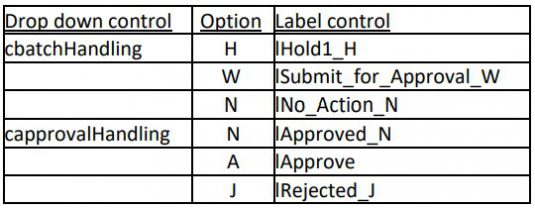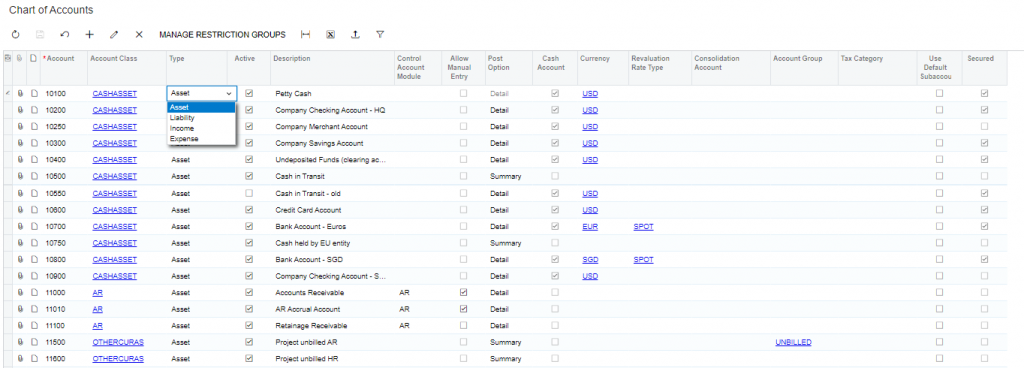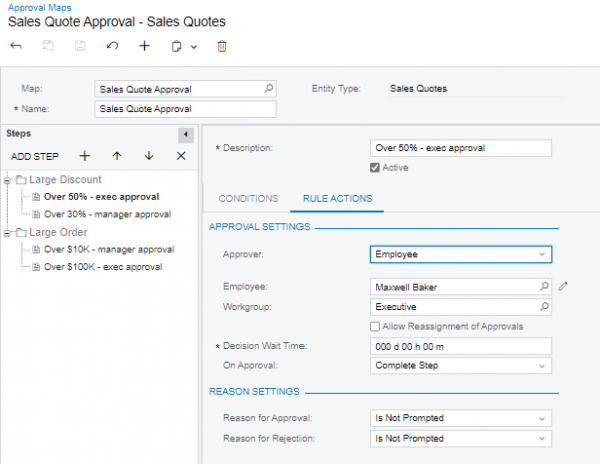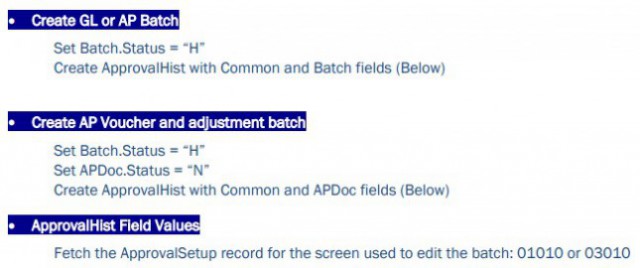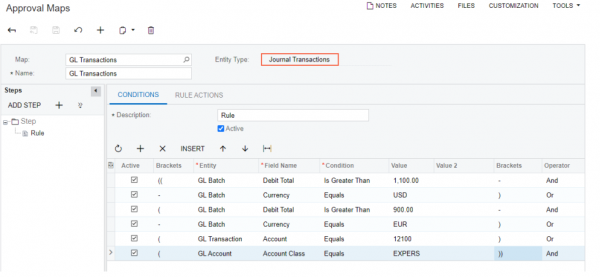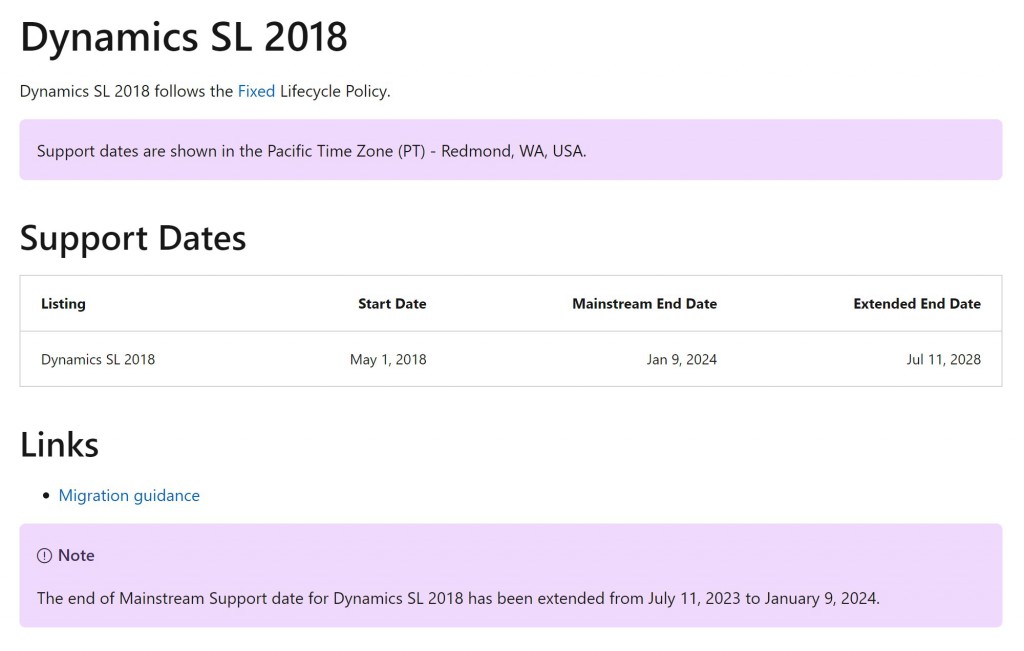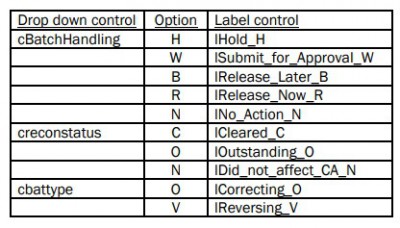Microsoft Dynamics SL 2018 CU 10
The new release of Dynamics SL 2018 is now available. CU 10 comes with just a few updates and bug fixes, which we have now seen as a pattern. With Dynamics SL being sunsetted, there has been less to add to the product. Our prediction is there won’t be many more updates to come for this product and we are starting to look at the end of an era. Nevertheless, here are some of the changes they announced.
Measuring Success with an ERP
ERP software is a powerful tool that can help businesses streamline their operations, reduce costs, and increase efficiency. However, to truly reap the benefits of an ERP system, it’s important to measure its success. In this blog post, we’ll explore how to measure success with an ERP and how to use these measurements to drive continuous improvement.
2023 R1 – Finance; Additional Updates
With the release of Acumatica 2023 R1, there have been several improvements to different financial management processes, and a few new improvements. See below for an overview of these updates and improvements:
2023 R1 – Delegation and Reassignment of Approvals
Starting with the release of 2023 R1, users of Acumatica have the ability to reassign the request for approvals and have the ability to delegate approvals to other users. This allows companies to run smoothly, even when necessary approvers are out of the office. When original approvers are unable to approve a request, a new approver can be assigned for a temporary amount of time to create an exception to the typical workflow, the existing approval maps do not need to be updated. See below for some examples of how this works.
Microsoft Dynamics SL 2018 CU9 Update
CU9 is now out for Dynamics SL 2018. Just like the past few cumulative updates, there isn’t much to go off of but there are a few bug fixes that they have noticed and picked up on. One update that caught our attention is the updates on importing AP and GL transacting. This will help use the approval process.
Another thing with this update is how they are approaching it in terms of the year-end updates that were released in December of 2022. CU9 includes last year’s year-end updates, so if you install CU9 you should be all set and not have to update that.
To learn more about this update or receive more news about updates in the future don’t hesitate to sign up for our Dynamics SL Newsletter.
Acumatica 2023 R1 Preview Updates
After an exciting week at Acumatica Summit 2023, Polaris is ready to take on the New Year! We learned so many new things about Acumatica, met some great people, and enjoyed Las Vegas to its fullest. Acumatica showed us what the company is all about – building the future of Acumatica together.
Types of ERPs
In our previous blogs in this series, we have gone over, how to start your search for the right ERP and what an ERP is. Another important factor to understand is the types of ERPs. Having an ERP solution that works with your company, and has the right tools is important, but figuring out of what type of ERP is the right one isn’t always the easiest task.
Acumatica 2022 R2: Approval of GL Transactions
Many companies require the approval of GL transactions before they are posted to the ledger. In the new release of 2022 R2 of Acumatica, it is now possible to only release and post transactions to the GL after the appropriate person has approved them. In the system, users can assign an approver based on an approval map. This map is defined and the transaction is approved once the approval follows the map. The conditions of approval can be the amount, date, or other items the user would like to set up the map. There can be multi-level or sequential approval maps.
Only transactions directly from the general ledger are valid for approval. Administrators have access to configure rules as to who should be approving these transactions and when. These rules can be for single transactions or batches. This new feature of 2022 R2, Approval Workflow, is available once enabled on the Enable/Disable Features form.
On the Approval Maps Form the new Journal Transactions option has been added to the entity type in the header selection. With the option selected, an approval map can be created for journal transactions.
If this new feature is something your company is interested in, please reach out to Polaris Business Solutions; info@polaris-business.com.
Discontinuation of Dynamics SL
For a while now we’ve been hearing about and discussing the lifeline of the Microsoft Dynamics SL. It is a legacy software that has been around for quite some time. And we all knew this day was coming, but on September 30, Microsoft announce the discontinuation of Microsoft Dynamics SL 2018 for new customers.
Dynamics SL 2018 CU8 is now available
Microsoft Dynamics SL CU8 is now out, so let’s go over what is new and what has changed!
- The DMGDataAccess Business Object now uses the Microsoft OLE DB driver for SQL Server Version 18 in the latest update. This means that Inventory Replenishment Create Transaction, Convert EDI Pos to Sales Orders, and Orders to Purchase will all now connect using the OLE DB driver.
- SL CU8 will be able to run on Windows 11, if you have questions on how this works, we can help break down the step by step process for the installation.
- The look and feel of journal entries have also changed with this update. The Journal Entry (01.010.00) screen has been updated to now have hidden labels. These labels generate list text for the cBatchHandling and creconstatus drop down controls. There are hidden labels for O and V options of the cbattype dropdown to make localization easier. See the picture above for the hidden label controls.
That wraps up our notes on what has changed in this new update. Be sure to contact us if you have any questions about CU8. You can reach us here: info@polaris-business.com.