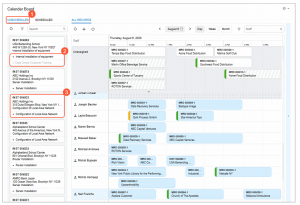Blog
- Home Uncategorized
- Acumatica Field Service: A Smarter, Faster Calendar for Modern Scheduling
Acumatica Field Service: A Smarter, Faster Calendar for Modern Scheduling
In field service organizations, your calendar is the heartbeat of your operations. Every appointment, technician, and customer interaction depends on it working seamlessly. That’s why Acumatica has completely reimagined the Field Service Calendar Board (FS300300) — delivering a modern, intuitive, and high-performance scheduling experience that helps you get more done with less effort.
A Modern Calendar Built for Today’s Field Service Teams
The new Modern Calendar Board brings faster performance, improved usability, and a clean, responsive design that integrates beautifully with Acumatica’s Modern UI framework. Whether you’re dispatching technicians, managing service orders, or responding to last-minute changes, this calendar makes scheduling simpler, faster, and smarter.
Key Benefits
• Effortless Navigation: Quickly jump from the list of appointments directly to the right day and time on your calendar. No more hunting through multiple screens—just click and go.
• Never Miss a Service Order: The new Unscheduled tab displays all open service orders waiting to be assigned. Simply drag and drop an order onto the calendar to create an appointment instantly.
• Smarter Searching and Filtering: Find what you need fast with expanded search and advanced filtering options. Search by order number, customer, description, address, or even problem details.
• Map View and Routing: View appointment locations and routes between jobs directly from the calendar. Plan efficient routes and reduce travel time for your field teams.
• One Click to Today: No need to scroll through dates—click the “Today” button to jump straight to your current appointments.
• Smooth, Infinite Scrolling: Move through days and schedules effortlessly with continuous scrolling and no page reloads.
• Locale Awareness: The calendar automatically adjusts date and time formats based on your regional settings for a more personalized experience.
From Unscheduled to Scheduled—In Seconds
The left pane of the Calendar Board now includes two clear tabs:
• Unscheduled: Displays all service orders that need scheduling.
• Scheduled: Lists all existing appointments in the system.
From the Unscheduled tab, simply drag an entire service order—or a specific service—onto the calendar. Acumatica automatically creates the appointment for you. Each order tile includes important details such as customer information, included services, and scheduling status.
Gray-shaded areas show non-working hours, while white blocks represent available times configured on the Staff Schedule Rules (FS202001) form—making it easy to see when staff are available at a glance.
Appointments at a Glance
The Scheduled tab provides a complete list of all appointments in the system. Clicking on one highlights the appointment on both the calendar and map, allowing dispatchers to instantly view details, timing, and location.
Need to find a specific job? Use the enhanced search to look up appointments by number, customer name, address, or service order description.
And if you’re focused on today’s work, just click today’s date in the Date Picker to refresh your view instantly.
The Bottom Line
The new Acumatica Field Service Modern Calendar Board gives you the power to manage your team’s schedule more efficiently than ever. With intuitive drag-and-drop scheduling, intelligent filtering, and built-in mapping, it transforms how you handle service appointments—saving time, reducing errors, and improving your team’s responsiveness.
Polaris Business Solutions can help you make the most of these new capabilities and optimize your field service operations with Acumatica.
Ready to see it in action? Email us today!