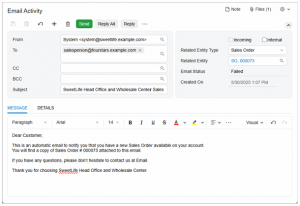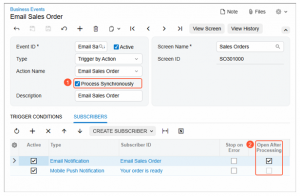Take Control of Your Business Events with Acumatica 2025 R2
With the release of Acumatica ERP 2025 R2, managing business events just got easier and smarter. This latest update brings a series of enhancements that make it simpler to preview, edit, and troubleshoot your automated workflows — giving you greater confidence in every communication your system sends.
Preview and Edit Business Event Emails Before Sending
In previous versions of Acumatica, emails generated by business events were sent automatically, which made it difficult to verify content before delivery. That changes with Acumatica 2025 R2.
You can now preview and modify emails before they’re sent, giving you more control and flexibility. This new feature lets users:
• Review and edit email content.
• Add or remove attachments.
• Adjust recipients and delivery details as needed.
To take advantage of this functionality, simply open the Business Events (SM302050) form and select Process Synchronously. This automatically checks the Open After Processing option for all active email notification subscribers.
When an event is triggered, a new browser tab will open to the Email Activity (CR306015) form — displaying a draft of the email. From there, you can confirm the content or make final tweaks before sending it out.
This small but powerful change gives users peace of mind and ensures that automated communications always reflect your brand and messaging accurately.
Easily Resume Business Events That Completed with Errors
Errors happen — but restarting a business event from scratch shouldn’t be the only solution.
With 2025 R2, Acumatica introduces the ability to resume business events that failed or completed with errors.
From the Business Event History (SM502030) form, you can now click Resume Processing to retry events that previously encountered issues. This is especially useful when the error isn’t related to the event data itself — for example, if an email template or connection problem caused the failure.
You can fix the issue, then reprocess the event without recreating it. It’s a time-saver that helps keep your automations running smoothly.
Automatic Addition of Tracked Fields
Acumatica has also made it easier to set up reliable and efficient data-driven events. For business events triggered by record changes, the system now automatically adds key and conditional fields to the Fields to Track tab on the Business Events form.
This includes:
• Key fields.
• Fields used in where conditions of generic inquiries or primary data entry screens.
By automatically tracking the right data, Acumatica minimizes performance issues that could occur when selecting “Track All Fields,” ensuring your events are both efficient and accurate.
A More Streamlined Business Event Experience
The 2025 R2 release gives users greater control and visibility into their business automation processes.
Whether you’re previewing emails before they’re sent, resuming failed events, or relying on smarter field tracking, these improvements all work toward the same goal — making automation in Acumatica more reliable, transparent, and user-friendly.
Ready to explore Acumatica 2025 R2?
The Polaris Business Solutions team can help you take advantage of these updates and ensure your business events are configured for success. Contact us today!