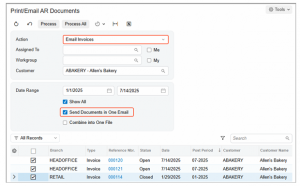Acumatica 2025 R2: Send Multiple Documents in One Email — Faster, Easier, and More Efficient
Good news for sales and project managers: Acumatica ERP 2025 R2 makes customer communication faster than ever. You no longer need to send invoices, quotes, or orders one by one — you can now attach multiple documents to a single email or even combine them into one PDF file for a cleaner, more efficient customer experience.
This new enhancement streamlines your sales and project workflows, saving valuable time while ensuring your customers receive all the information they need in one organized message.
Emailing Multiple Documents with Ease
In 2025 R2, Acumatica adds the ability to print and email multiple sales and project quotes at once.
You can use these new forms to quickly batch process documents:
• Print/Email Sales Quotes (CR504545)
• Print/Email Project Quotes (PM504545)
To access these forms, make sure the corresponding features are enabled on the Enable/Disable Features (CS100000) form:
• Sales Quotes feature → enables Print/Email Sales Quotes
• Project Quotes feature → enables Print/Email Project Quotes
Once enabled, users can send documents in bulk directly from the following forms:
• Invoices: Print/Email AR Documents (AR508000)
• Sales Invoices: Process Invoices and Memos (SO505000)
• Sales Quotes: Print/Email Sales Quotes (CR504545)
• Project Quotes: Print/Email Project Quotes (PM504545)
• Sales Orders and Quotes: Print/Email Orders (SO502000)
Simply select the Send Documents in One Email check box before processing. Acumatica will automatically group documents by customer and send one consolidated email per customer.
Save Time and Keep Things Organized
Here’s how this feature helps you work smarter:
• Send up to 100 documents in one email.
• If you select more, Acumatica will automatically split them into additional emails.
• Combine multiple documents into a single PDF file for easier review and archiving.
To combine files, select both the Send Documents in One Email and Combine into One File check boxes on your chosen form. The system will generate one neatly compiled PDF attachment for your customer, keeping everything in one place.
Why It Matters
Before this release, users had to manually send each document individually — a time-consuming process prone to errors and delays. With Acumatica 2025 R2, you can:
• Cut down on repetitive administrative tasks.
• Deliver a more professional and organized experience to your customers.
• Improve communication speed between departments and clients.
Whether you’re managing dozens of invoices or multiple project quotes, these enhancements ensure your team spends less time clicking “Send” and more time focusing on customers.
Ready to Experience Acumatica 2025 R2?
The ability to send and combine multiple documents is just one of many time-saving improvements in Acumatica 2025 R2. If you’d like to see how these updates can simplify your sales and project workflows, Polaris Business Solutions can help.